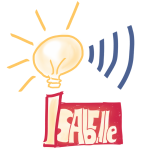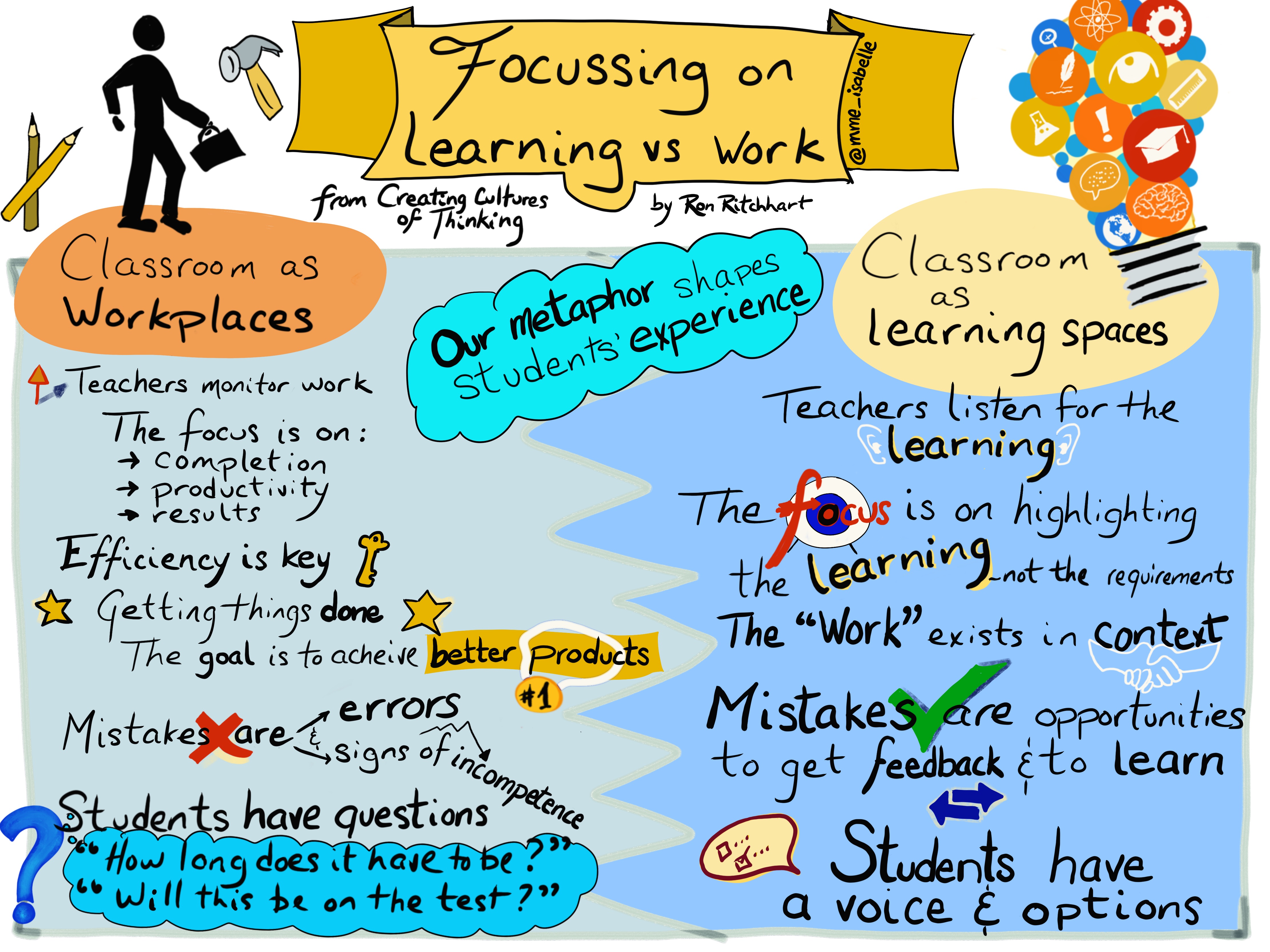Because drawing is always fun
For my first post on iPad applications, I need to share my 2 favorite free drawing apps.
Of course, both of them allow you to save your creations on Google Drive or to send them in Google Classroom, which is a must!
Paper 53
I just simply love Paper 53. It simple to use and intuitive enough for students just to experiment and discover on their own. There is limited drawing tool and you cannot customize the size of the pens or brushes, but by zooming in, you can impact the line thickness of your tool.
The watercolour brush is just amazing. The effect is really gorgeous and really mimics watercolour rendering.
The colour mixer is just great to teach about colour wheel and color theory. To modify the color in your mixer choose another color in one of the palette and click inside the white circle. Then, turn clockwise to see the magic happening! The more you turn, the more the new color is added to the previous one. Too much of it? No problem, turn counterclockwise to remove it!
I use my paper 53 pencil, which allows me to then turn my finger into a blender to literally blend the colours on the canvas.
To see more of the app possibilities, visit Paper 53 help.
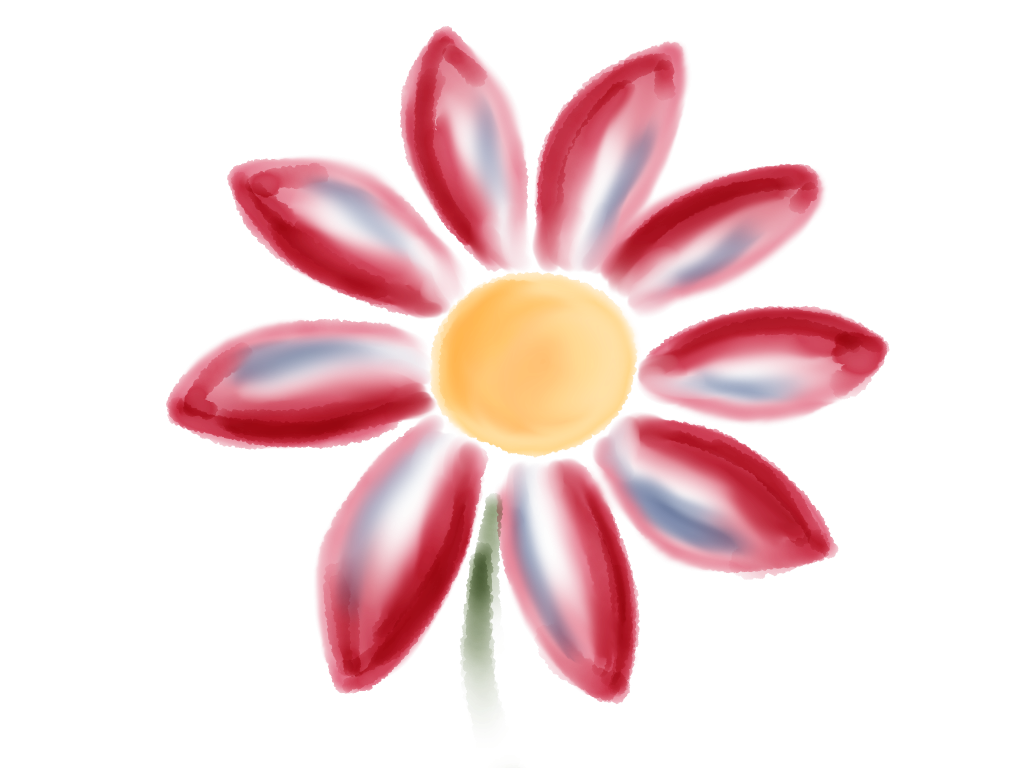
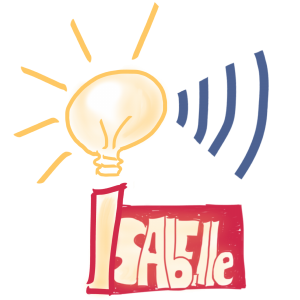
Autodesk SketchBook
SketchBook is more of a professional drawing app with many of highly customizable drawing tools. I really enjoy that app because of its layers feature. For those of you familiar with Photoshop or other Illustrator like software, layers make a whole new level of creation. You can experiment different options or add different elements on separate layers and then alter, modify or delete them without affecting the other parts of the drawing. That is how I sketched my logo. The base layer was alone, so I can make it transparent. I did the drawing on the second layer and the coloring on the third one, which made it so convenient to start the par over!
If you enjoy the app, the paid version offers a ton of drawing tools and more options.